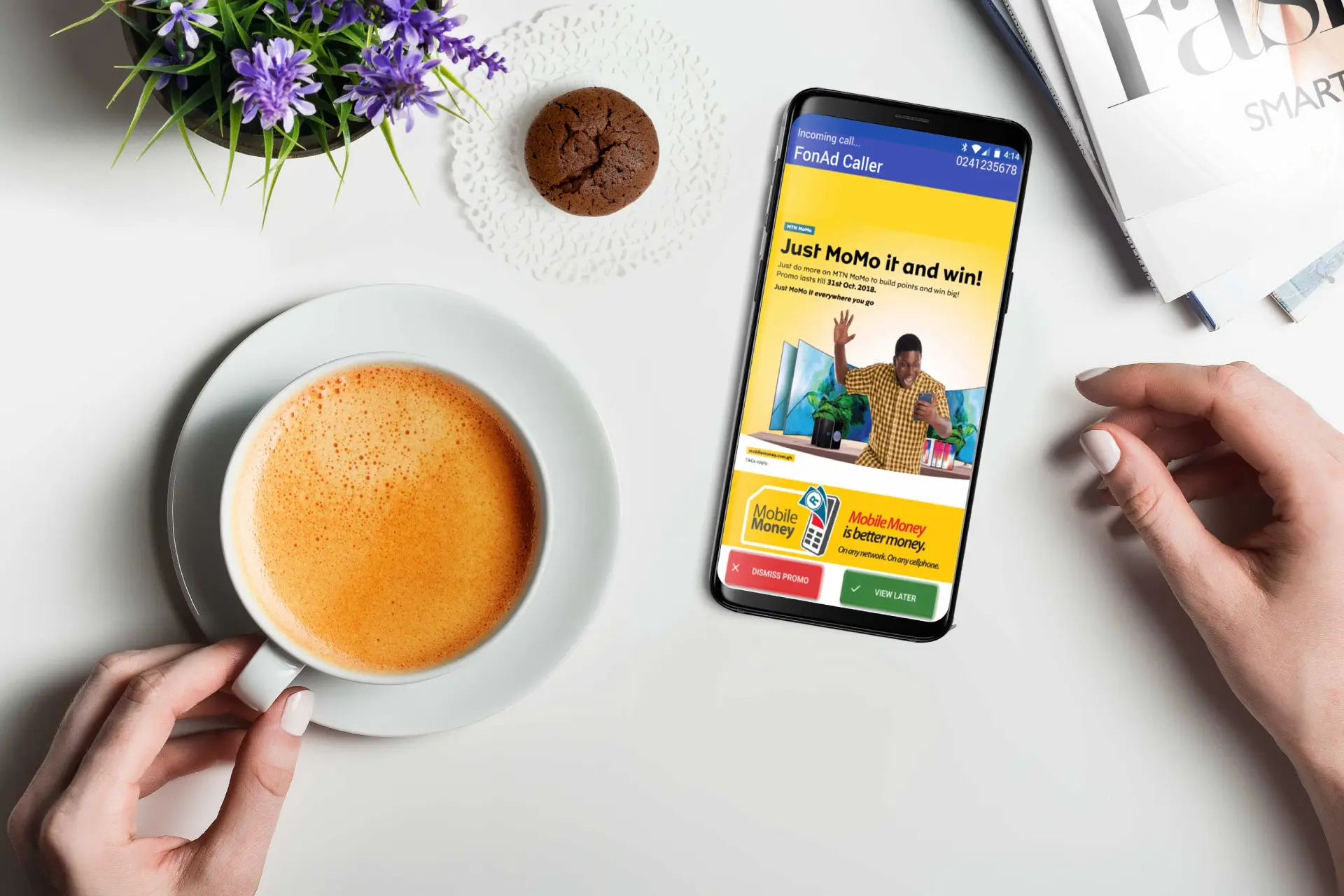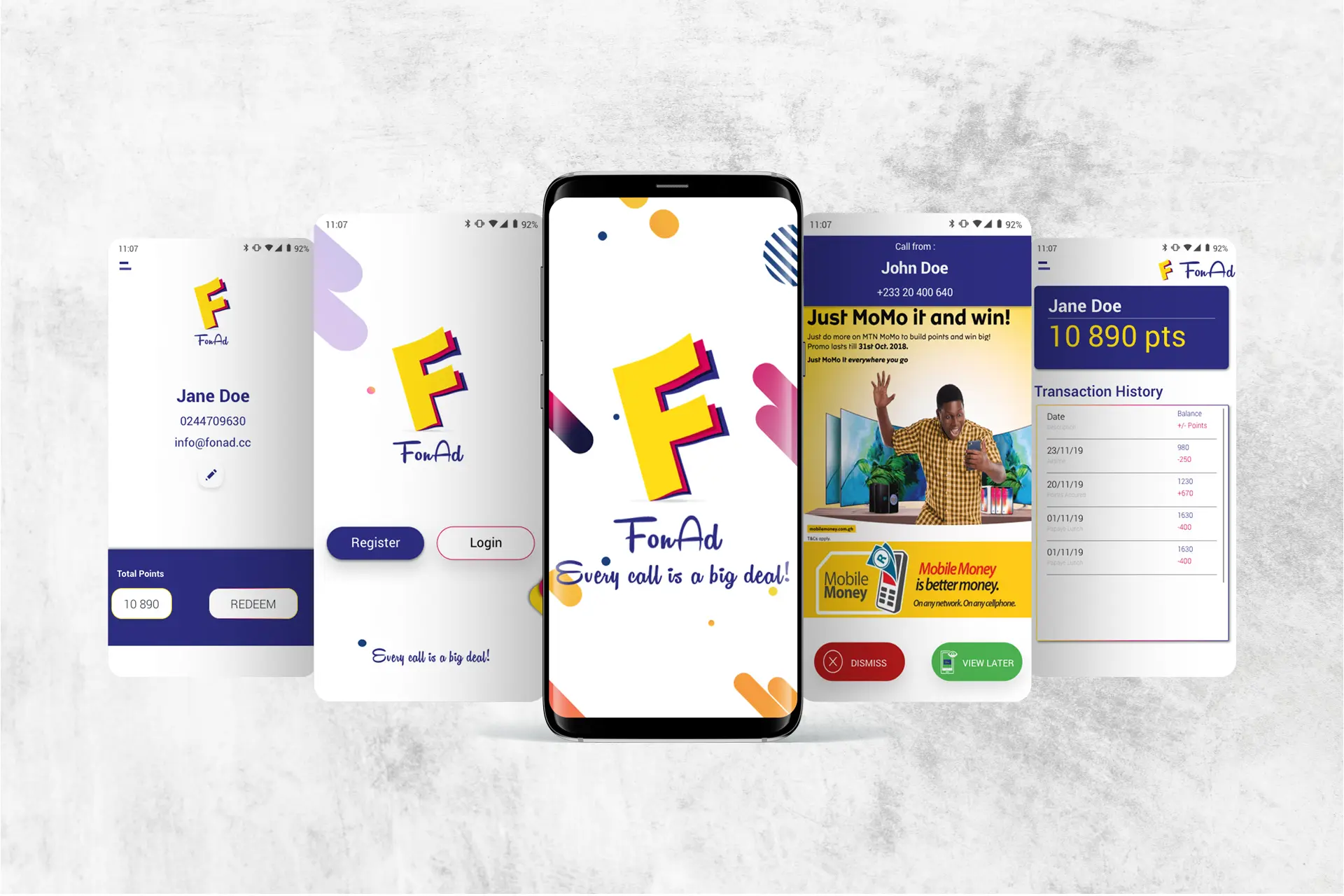Every Call Is A Big Deal!
We have designed and developed a revolutionary form of digital advertising called FonAd, in which deals and promos in the form of rich media are displayed on your Android Smartphones, any time it rings. Advertisers are given a stratified platform to pitch their products/services on a one-to-one manner with ample opportunity to interact with their target market. Subscribers have the opportunity to sample advertisers' deals and promos and be rewarded based on terms of engagement..
Learn more Download FonAd